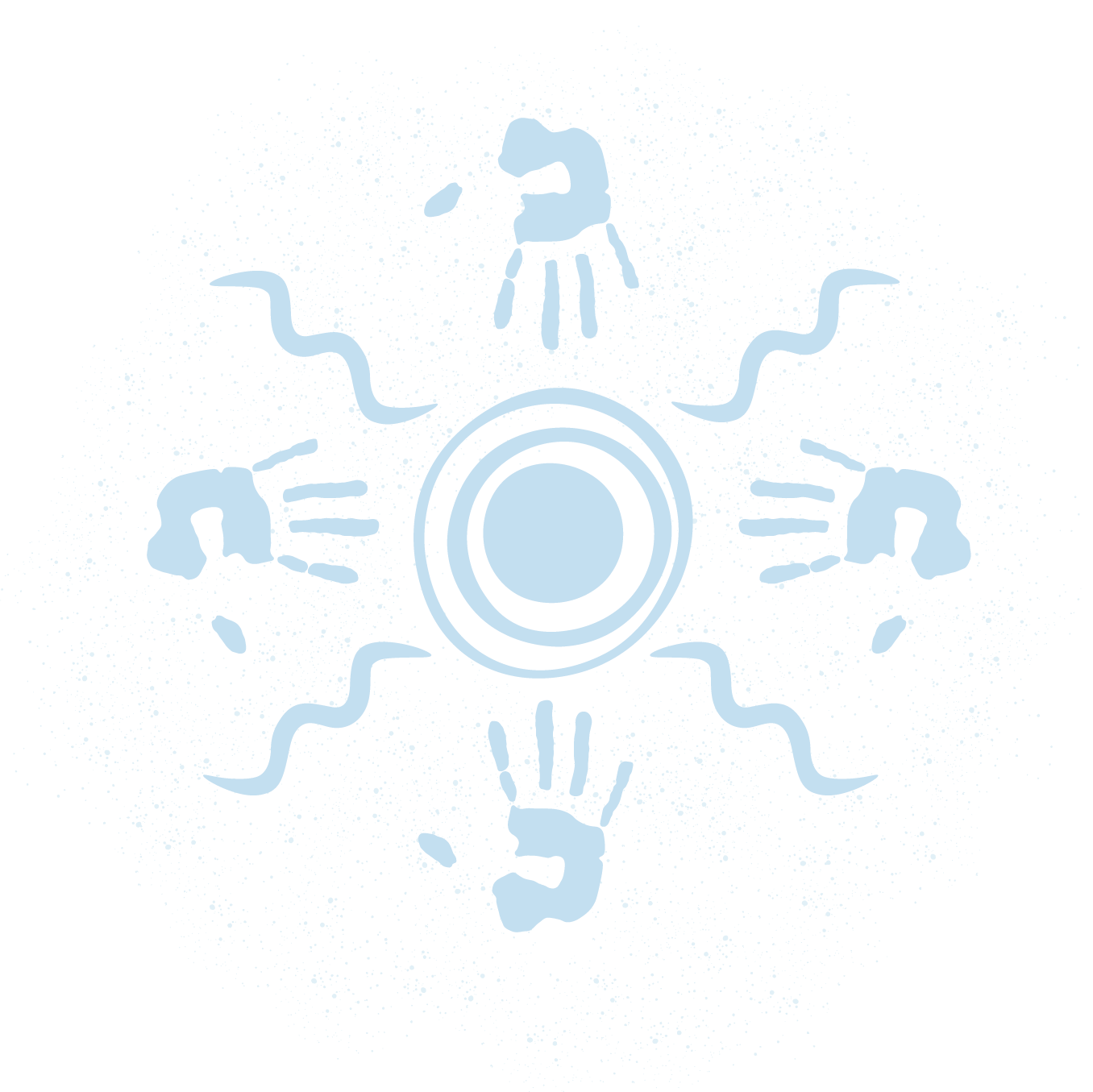Accessibility
Overview
The Productivity Commission is committed to ensuring that the information on its website is widely accessible. The Commission's website aims to conform with guidance from:
Web Content Accessibility Guidelines (WCAG) 2.1
Our publications can be very large and are therefore provided as bookmarked PDF (Portable Document Format) files. Most documents have Word or RTF (Rich Text Format) file alternatives. Older documents may not meet these standards.
PDF documents are regarded as the official 'authorised' version of a publication and other file alternatives are provided to enhance access.
When seeking submissions from other organisations or members of the general public, the Commission requests that they be provided in an accessible format. Documents received from external parties that have not been tagged or have an alternative format available may not be accessible to users with assistive technologies. Such submissions are clearly marked with a percent symbol (%).
If you experience problems accessing pages or reading/downloading files, contact us for assistance.
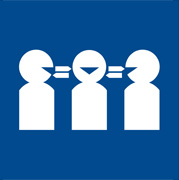
Translating and Interpreting Service
The Translating and Interpreting Service (TIS) is available for people who do not speak English and for English speakers needing to communicate with them. TIS is a national service, 24 hours a day, 7 days a week and is accessible from anywhere in Australia for the cost of a local call.
Translating and Interpreting Service: 131 450

National Relay Service
If you are deaf, or have a hearing impairment or speech impairment, contact us through the National Relay Service (external link):
TTY users phone 133 677 then ask for 1800 020 083
Speak and Listen users phone 1300 555 727 then ask for 1800 020 083
Internet relay users connect to the NRS website then ask for 1800 020 083
Downloadable documents
PDF documents
Our site contains information in PDF and Microsoft Office formats. These documents have been created with accessibility features in mind. You may need to download additional software to view these documents.
Office documents
Microsoft Office documents can be viewed online in a web browser using Office Online from the link below. To view a Word, Excel, or PowerPoint document, right-click and copy the link address then paste the address into the box on the Office Online web page.
PDF and other document readers are also available as apps for tablet and mobile devices. Search your device's app store to download.
ZIP files (.zip)
Many older publications and modelling files are contained within ZIP files. For example, ZIP files combine text-based (RTF or Word) chapter documents into one single file for download convenience and preserving document integrity.
If your operating system cannot open ZIP files then you will need to download free extraction software:
Download free Winzip Self-Extractor
Operating system accessibility
Your mobile, tablet or computer will have built-in abilities to help you access web page content. Learn more:
Customising web browser options
You can change your internet browser settings to display and use the website to suit your needs.